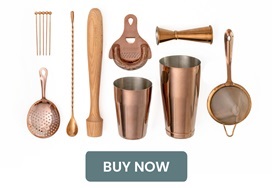In the grand scheme of all of the things you have to do to run a bar, printing your cocktail menus can seem like the least of your worries. But a great looking cocktail menu is not something to be overlooked – it’s one of your customers’ first impressions of your bar program and a great opportunity to start on the right foot.
Forgetting about the drinks for a moment, how do you get these menus made? I’m not talking about designing cocktail recipes – I’m talking about the physical piece of paper that you hold in your hand. There are definitely few different ways to approach printing menus for your bar, and how you do it depends on how frequently you are updating your menu. For many bars / restaurants it will make the most sense to print them in-house. But if you only change your menu once a year, you may consider a more durable, higher priced option like custom printed or laminated menus
But first: How to design your Menu:
I could write a dozen blog posts on the various things to consider when designing your menu, but for now I’ll keep it short: for each cocktail on your menu, include the cocktail name, a brief description, and the price. If you’re not a graphic designer (which you’re probably not, if you’re reading this blog!) then here are a few ideas on how to get help with designing a layout from scratch:
- Ask around. Got restaurant buddies? Ask if they had someone design their menu. Ask around your staff – is anyone skilled in design? This can be a great opportunity to get the menu created inexpensively while investing in your staff and increasing their buy-in to your bar program. (Yes you should pay them for their work!)
- Buy a template. My favorite marketplace for graphic design layouts is Envato, here. For under $10 you can pick up a menu layout that has been fully designed by a skilled designer. All you will have to do is fill in the text. Pay attention to the menu size, the tech specs and the licensing to make sure it’ll work for you.
- Hire a freelance designer. Finally, you can go ahead and hire a designer. You can pay pretty much whatever you want – from $5 on Fiverr to hundreds or more on UpWork.com or 99Designs. (Note: You get what you pay for! If you don’t have experience delegating creative work I’d avoid this one.)
OK, now you’re ready to print!
1) Print them Yourself:
Printer + Paper = your menu. Simple. OK, it’s not quite that simple, but it’s close.
Should you print your own menus? Consider this option if you update your menu more than once a year and have room for a printer somewhere in your bar. Also consider whether a printed paper menu (or menu inserted into a menu cover) fits the look and feel of your bar.
First, you’ll need to purchase all of the equipment that you will need to do everything in house. Typically you will need:
- A computer or laptop (you probably already have this)
- Software: You can probably get by with MS Word or Google Docs, but usually I see more layout oriented programs like Adobe Indesign used for creating menus. They tend to be a bit smarter about organizing the words on the page.
- A really good laser printer: You’re going to want to invest in a decent printer unless you want to spend a few hours doing this before every menu change. Make sure your new printer supports different paper sizes (and thicknesses, if you’re going for a thicker card style of paper.) Don’t forget to do the math on the cost of the toner as well.
2) Send to a Printer
Looking for something special, like a laminated menu or something printed on paper your printer can’t handle? Or maybe you just don’t want to deal with it. Fair enough! There are lots of options out there for getting your menus printed. This will almost certainly be more expensive on a per-menu basis than printing in-house, but the menus may last longer – so if you don’t update your menu frequently this is a good way to go.
- Local Print Shops:
Once again, it’s not a bad idea to ask around. If a local print shop works with other restaurants in the area then they will probably be familiar with printing menus. That may be a good way to go. Depending where you are going local may save you money (no shipping cost) or cost you more (if it’s an expensive place to do busines.) - Online Printing
There are lots of options out there – just Google “menu printing”. This is a great option especially if you’re ordering a large quantity at once, as the per-item cost drops a lot as you increase quantity. You will also need to factor in a shipping cost.
3) Think Partnerships
Last but definitely not least, consider partnering with one of your spirits distributors to see if they offer menu printing support to their customers. I’ve seen distributors to pay for menu design and menu presenters in exchange for product placement.
IMPORTANT: Check with a local lawyer to ensure everything is completely legal, transparent and above board on this.
The details of the agreement will differ, so you’ll probably need to negotiate the specifics. But it’s definitely something worth investigating if you have room for a few menu placements and if these types of partnerships are allowed where you operate.
Bonus: Think outside the paper Menu
One more thought: Do you really need a printed cocktail menu? For some bars it may be more trouble than it’s worth. A digital menu (shown on TV’s above the bar), a chalkboard menu, or even a menu written on mirrors on the backbar can all be great options – and give you a huge amount of flexibility to adapt and change things on the fly.
How do you get your menus printed, or do you just write it on the wall? Let us know how you chose what’d work for your bar!
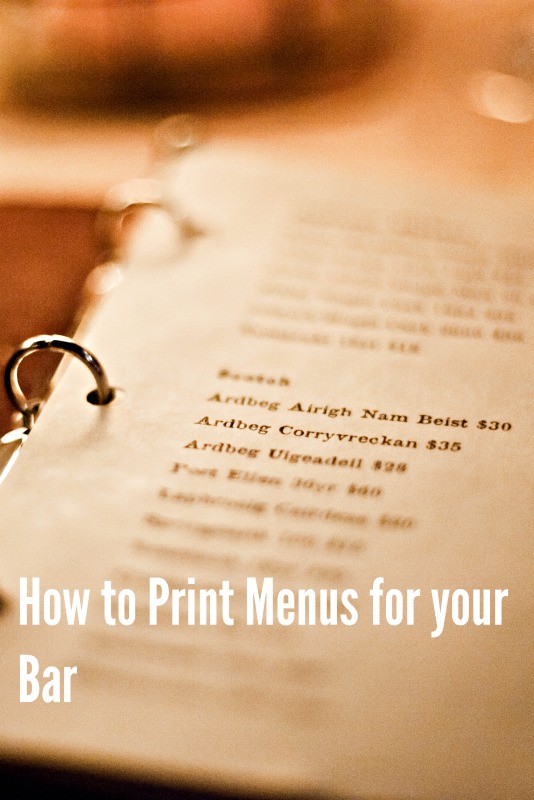
“JOH_7799” flickr photo by star5112 https://flickr.com/photos/johnjoh/591604820 shared under a Creative Commons (BY-SA) license